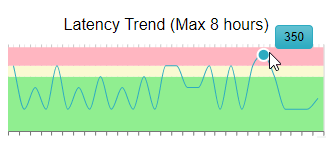The telemetry feature allows looking at a specific user’s connection quality (available bandwidth and latency metrics) from the user’s D365 and/or Web Converse endpoint and the local network to Solgari.
It's a great tool for analyzing issues with latency or call quality originating from the local network.
To look at the connection quality of a specific user,
- select the user on the extension view (1).
- The data will be shown on the right hand side (2)
If no data exists, the user has not logged into a telemetry-supported endpoint within the last 8 hours.
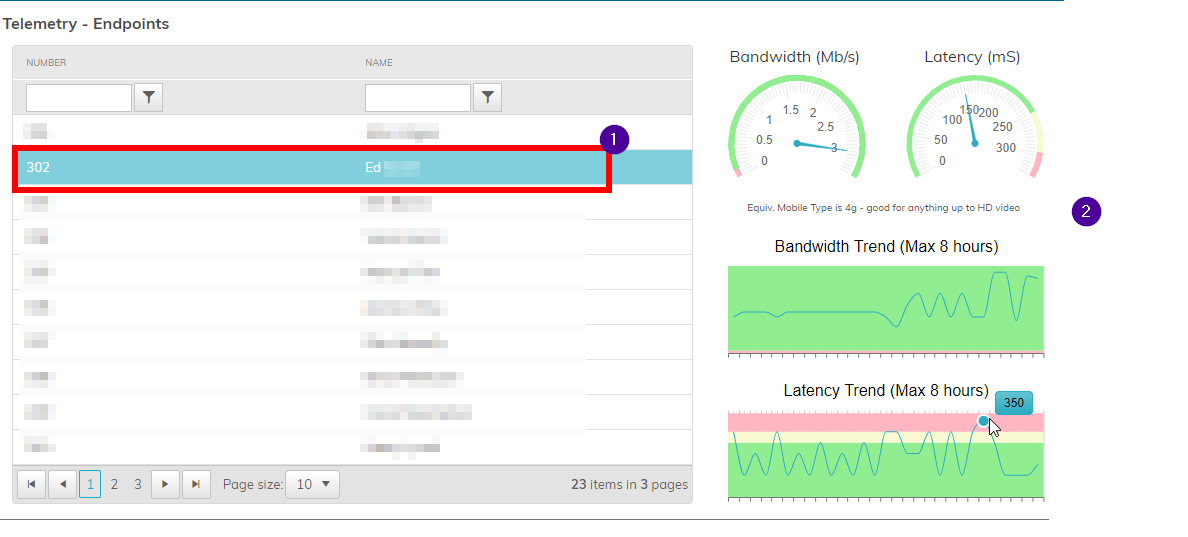
The meters on the top indicate the latest metered value and below them you will see a historical graph of of the data points values.
Notes
- Data presented is for the previous 8 hours (max). The number of datapoints represent the number of changes in connection the endpoint experiences. A measurement is taken when the application starts and a new data point is recorded whenever a change of +-10% is detected.
- If you only see a few data points, the connection is either stable, or endpoint has not been running for a long time.
- If you see a vast amount of data points, the connection quality is fluctuating - this can lead to issues with calls.
- If you only see a few data points, the connection is either stable, or endpoint has not been running for a long time.
- The values are colour-coded - green meaning acceptable, amber is borderline acceptable and red suggesting a quality problem is expected to be experienced
Bandwidth
This is the available bandwidth for the app in the browser (max 10Mb/s - anything above that is irrelevant as a call needs only very litte)
A Solgari audio call requires ca. 100 kb/s (0.1Mb/s) dedicated bandwidth per call (and throughout the call) - anything less than that will cause buffering and/or dropouts.
It should be noted that if the user is using other services (browsing, streaming, etc.) at the same time it will affect available bandwidth and will have an effect on calls, so when troubleshooting quality issues any other web applications should be closed where possible and other users' presence on the same network should be considered.
Latency
Latency is the time it takes for a packet (such as an audio packet) to be delivered to Solgari.
A high latency will cause delay in audio delivery, typically leading to "out of sync conversations" and people talking on top of each other.
It's generally considered to be an issue if latency exceeds 300 milliseconds. Latency on a call typically becomes noticeable when it exceeds 250m. Anything below that is not generally not noticeable.
This example below shows some problems in the connection, with the latency peaking at 350mS. The number of datapoints is also relatively high, which would indicate fluctuations in the connection quality (typically seen with Wi-Fi connections)