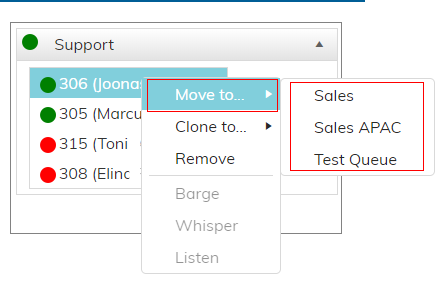Overview of agent status in all queues relevant to the user account.
Using this view, a user with tenant-level access can quickly reorganize queue members.
For instance if you can see all available agents in Queue A are busy, you could move or clone a user from a less busy Queue B to the busy queue with a couple of clicks (and later go back to remove when the agent is no longer needed)
This page does not automatically refresh.
Green = available
Blue = On Call
Red = Unregistered/Unavailable
Yellow = Registered but unavailable, on break
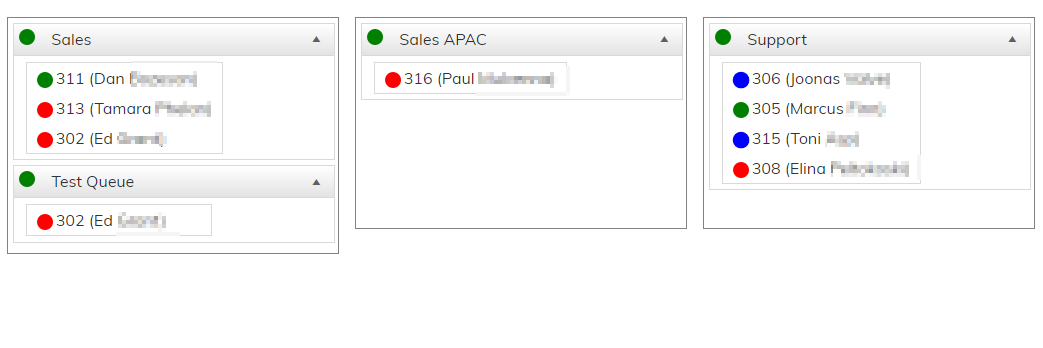
Right-click on an agent under any queue and you will be presented with options to move, clone or remove the user from a queue.
- Move removes the user from the current queue and adds to another
- Clone adds the user to another queue and leaves them in the current queue
- Remove removes the user from the specific queue