Console allows you to create multiple Phonebooks and designate which groups have access. The end-users can access their phonebook(s) using from their Solgari D365 Converse and Webphone endpoints.
Navigate to Social > Phonebooks. You will see a list of Phonebooks on the system with the following details / options. If you right click on any phonebook you will given the option to Edit it
- Name of the Phonebook
- Description
- Number of entries
- Delete Phonebook
- Add a new Phonebook
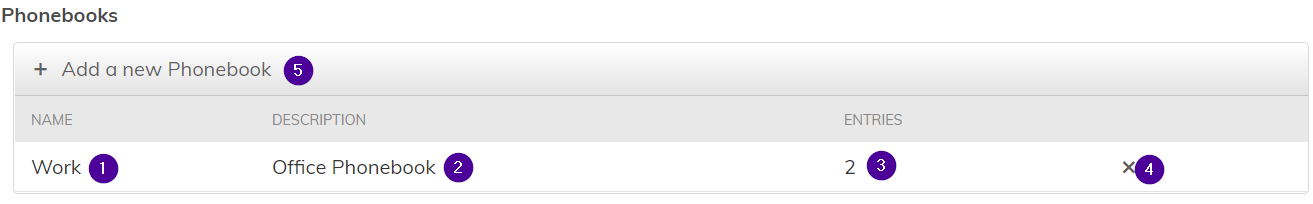
Create a Phonebook
To create a new Phonebook click on "Add a new Phonebook".The following screen will be presented
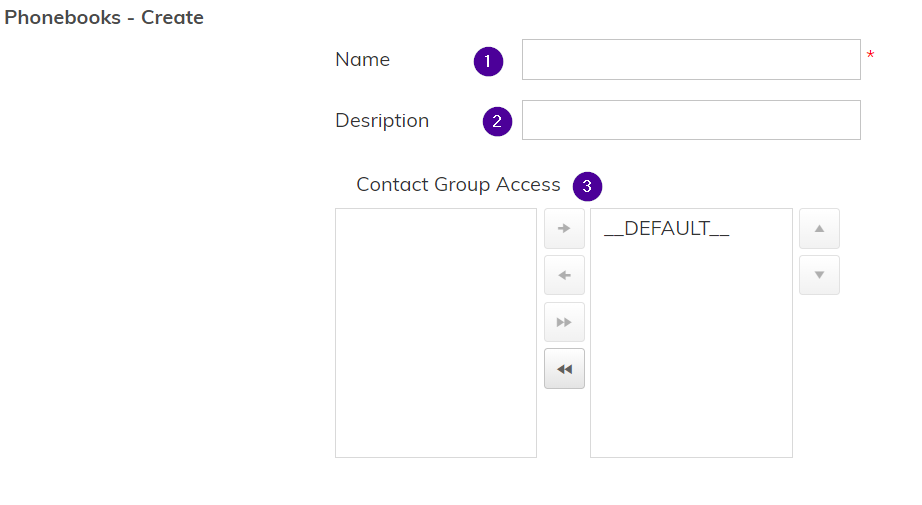
1. Name - The name of the Phonebook
2. Description- Descriptive of the Phonebook
3. Contact Group Access - Phonebook access is granted by Group. This allows control of which users have access to various Phonebooks. In the example above we have choose to give access to the default group _DEFAULT_