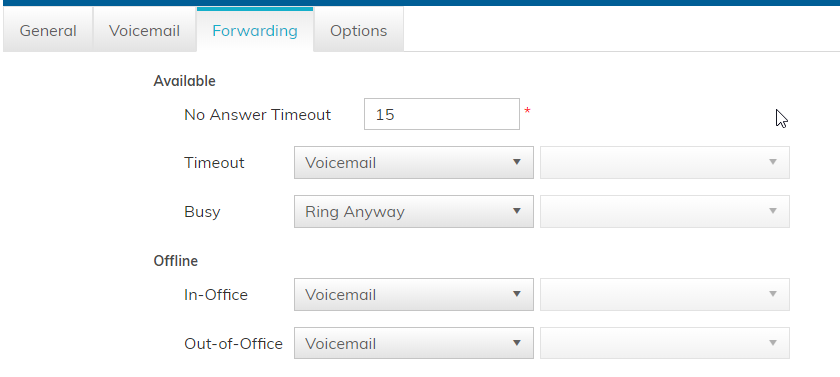The tenant-level logins provide access to extensions on the tenancy. We recommend contacting Solgari Support ahead of making any changes.
The extensions view will give an overview of user extensions on the system and allow changes/additions to be made. See breakdown of columns below
- Extension number
- Extension name
- Extension email address
- User agent (the latest registered endpoint)
- Status (page auto-refreshes) -
- OFFLINE (extension is not registered)
- ONLINE (extension is registered and not on a call)
- ONCALL (extension is currently on an active call or ringing)
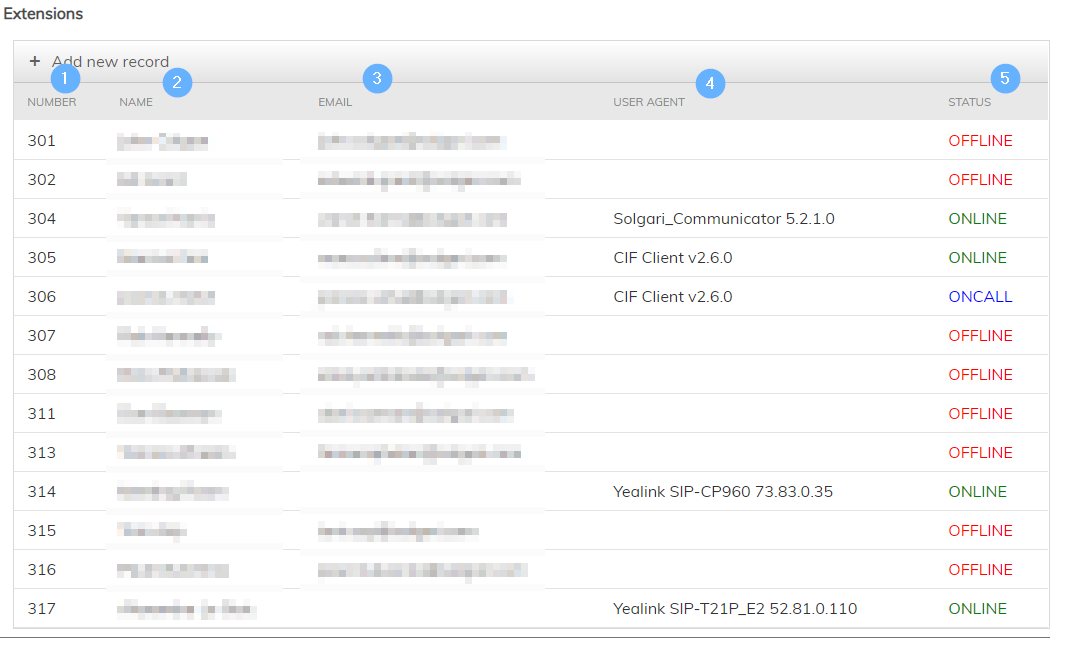
Add/Edit extension
There is an option edit existing extensions (change name/email/voicemail PIN etc) by right-clicking the extension line and selecting edit from the context menu.
In general it is recommended not to change any extension data unless you've consulted with Solgari Support. Do NOT change any passwords without consulting Solgari Support as this may lead to the the extensions becoming unusable and/or cause wider issues like IP blacklisting if all endpoints are not updated correctly.
Note that you will see an option to create new extensions but please consult Solgari Support first if you need to add new users.
General
- Extension - extension number (must be unique on the system)
- Password - extension authentication password (note that this might be hidden when editing extensions depending on the tenancy security settings)
- Web Password - used for logging into web services such as WebPhone or Console (user level)
- First Name
- Last Name
- Gender (if not used, left as same setting for all)
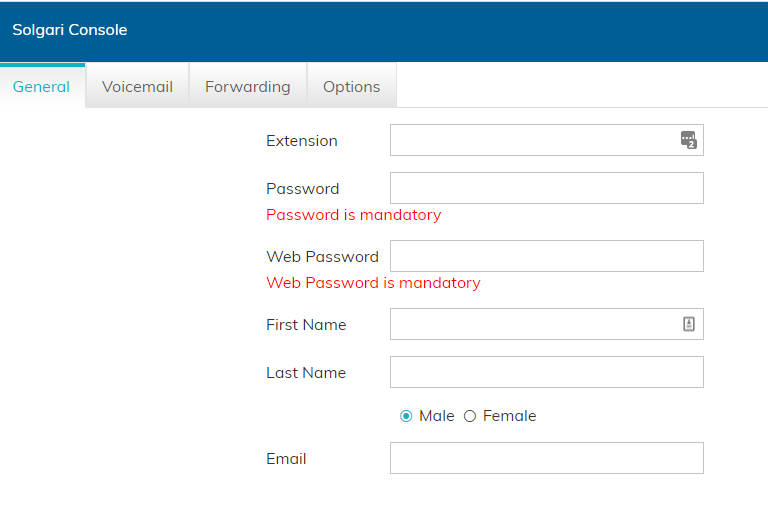
Voicemail
- Enable Voicemail
- Require PIN (if pin require ticked, PIN field will be displayed)
- Change the language used for the system prompts
Forwarding
How the extension behaves for inbound calls
- No Answer Timeout - how long will extension ring before routing to timeout destination. Please note, this only applies to calls directly to this extension, queue calls follow the routing rules of the queue.
For all below - If forwarding destination type requires a destination extension, the field on right will activate
Available - Timeout destination TYPE (voicemail, another extension, Ring group, etc)
- Busy - TYPE
Offline (when extension is unregistered)
In-Office - TYPE used if
a) no global office hours are used or
b) if call received during office hours
Forwarding Destinations
- Voicemail - Forward to the extension's voicemail
- Extension - Forward to another extension on the tenant
- Ring Group - Forward to a ring group
- External Number - Forward to external number
- Receptionist - Forward to a virtual receptionist
- Queue - Forward to a Queue
- Voicemail for Extension - Voicemail of another extension
- End Call - Terminate call
Options
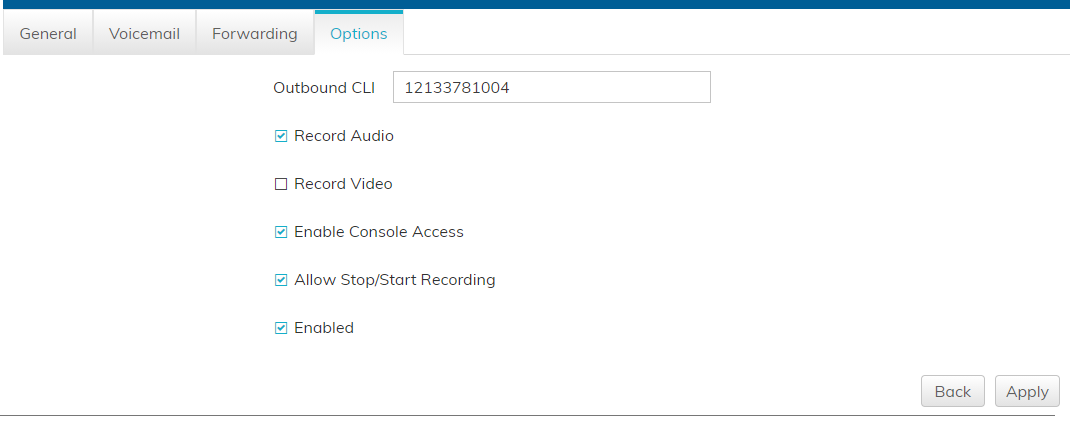
- Outbound CLI - under any circumstances, do NOT make any changes to this field before consulting with Solgari Support
- Record audio - extension automatic recording on/off (note that if the whole tenancy is automatically recorded, this tickbox does not need to be enabled)
- Record video consult with Solgari Support before enabling
- Enable Console access (user-level login access)
- Allow Stop/Start Recording, only applicable to extensions that are archived, by enabling this the user is allowed to stop recording calls
- Enabled - If ticked extension is enabled. Untick to disable extension