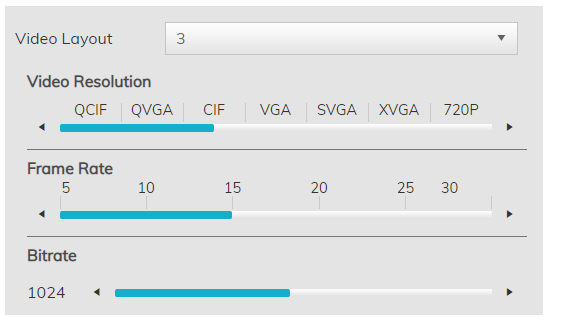You can create virtual conference rooms.
People can join an audio or video conference by dialling the conference room number internally.
External users can join either via an assigned DDI or by launching a call from the room to an external phone number (this can be done in Console, article coming soon)
The main screen will list the conference rooms and you'll be able to create new ones.
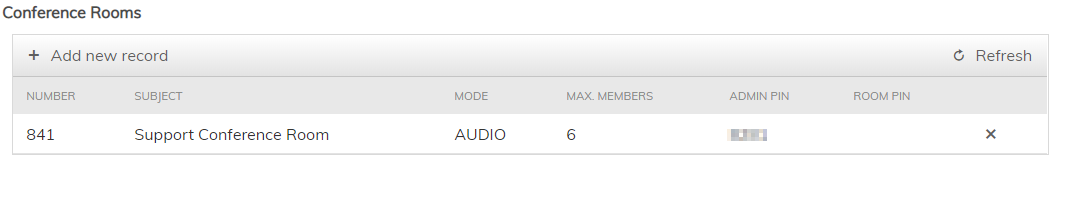
You can click "Add new record" or right-click and edit to edit an existing one.
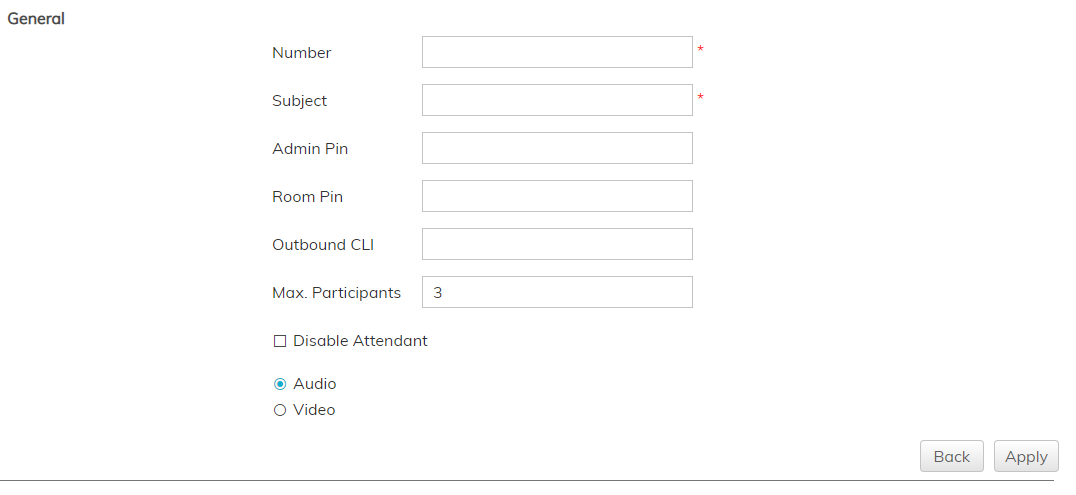
NUMBER - the conference room number (e.g. 123456)
SUBJECT- Name of the room (e.g. Weekly Meeting)
Admin PIN - administrator PIN if one is to be used to control the conference
Room PIN - PIN to join the conference. If left empty the PIN will not be required
Outbound CLI - number to be presented outbound if adding people from the conference (as opposed to them joining)
Max. Participants - the maximum number of attendees
Disable Attendant - this option will disable the system messaging for the room
Audio/Video - Conference room type. The following video set up options will appear if you enable video.