In this section, you will see a list of Call Queues on the system with the following details / options
- System extension number of the queue
- Name of the queue
- Polling Strategy
- Add new queue (add new record)
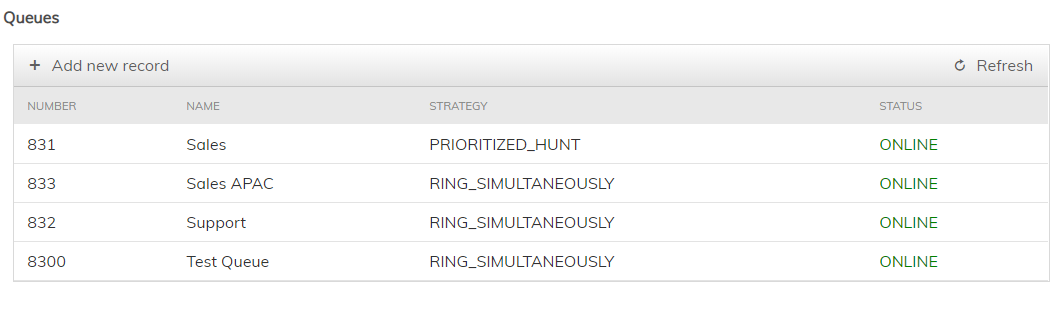
To edit an existing queue, right click on the queue name and select "Edit".
You will find three tabs
- General - for general settings for the queue
- Members - for queue member management
- Managers - for queue manager options
General
Queue number - cannot be changed after created
Queue name - Descriptive name for the queue
Outbound CID - Outbound Caller ID - the number presented if queue dials an outbound call (forwarding etc - leave empty unless otherwise instructed)
Ring Duration - Ring time per polling round until moving to the next queue member.
For instance, if priority hunt is used and this is set to 10, each agent will be polled for 10 seconds and the the next priority agent will be alerted. (not the same as total maximum time in queue, see "Max Queue Wait Time").
Polling Stategy - how the agents will be polled
Music on-hold - select /upload the queue hold music to be used
Language - Queue language (for queue position announcements)
Skip busy agents - determines if agents that are active on a call will be alerted of new calls. Tick this if agents are only handling one call at a time.
Destination if no-answer - Determines where the call is sent if members do not pick up within the max queue wait time OR no agents are registered. Please do NOT set the queue itself as the destination here - as it will create an endless loop. The Queue Max Wait time is used for determining the desired max time in the queue.
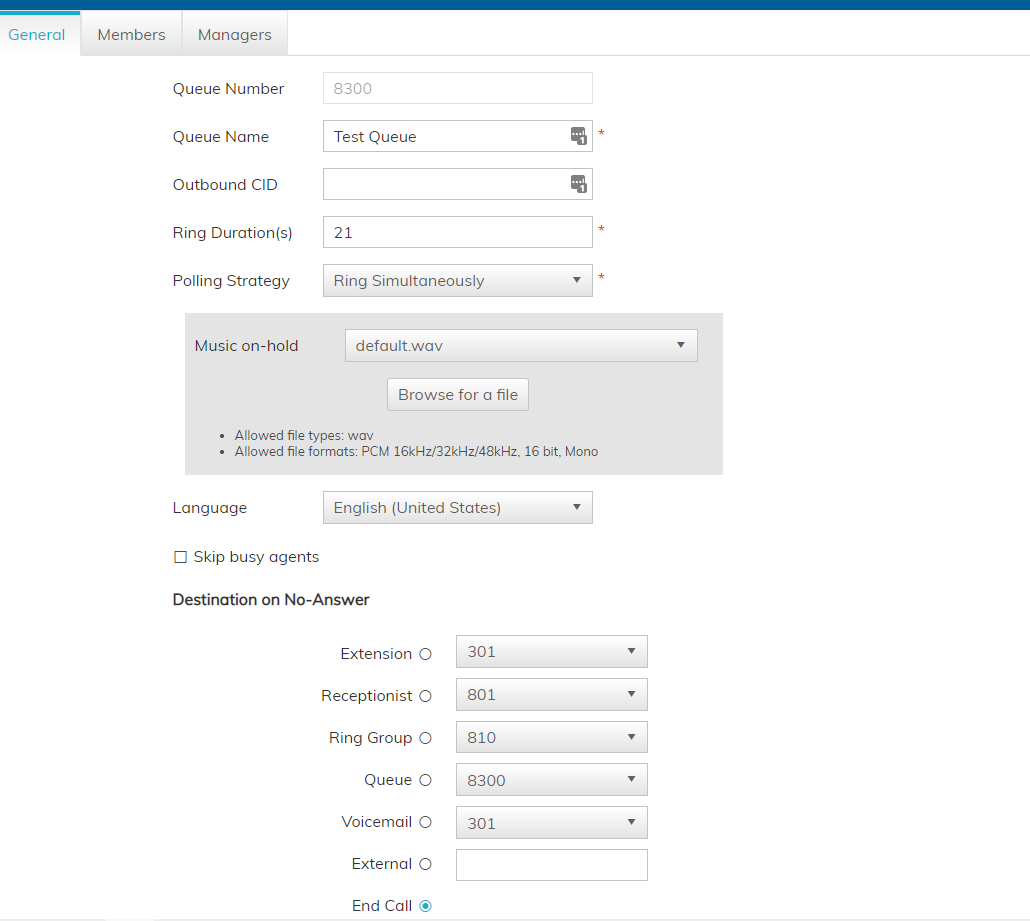
Options
Enable intro prompt - allows to play an announcement before hold music starts playing
Play intro in full before refer - if ticked, call is not distributed to agents before until the intro prompt is played in full.
Announce Queue Position - The system announces caller with their position in the queue every X seconds
Max Q Wait Time - the maximum amount of time a call can stay in the queue unanswered. After this time, call is sent to "destination if no-answer".
Max Callers in Queue - the maximum amount of callers to be allowed to be in the queue at the same time. If the quota is full, any new callers will be directly sent to "destination if no-answer".
Announcement Interval (seconds) - How often the queue position is announced to the caller
SLA Time(s) - Defines a target time for calls to be be serviced. Queue manager can be alerted if exceeded
Wrap-up(s) - Each queue can be set with a different wrap-up time. If this field has a value greater than 0, agents will be moved automatically to an unavailable status (Wrap-up) after each call thus ensuring that they do not receive a new call directly after. Agent will be kept in Wrap-up status for the duration set here in seconds.
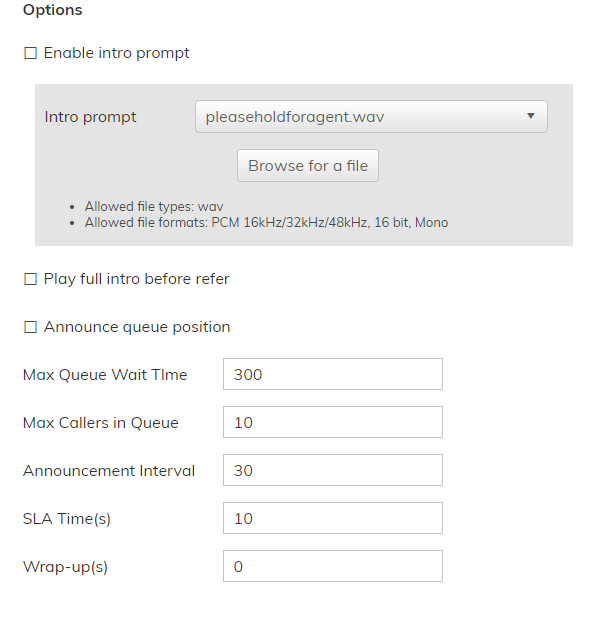
Members
You can add/remove members from the queue - extensions on the left are not in the queue. Extensions on the right are a part of the queue.
If polling strategy is prioritized, the extensions can be moved up/down on the list using the arrows (higher position = higher priority)
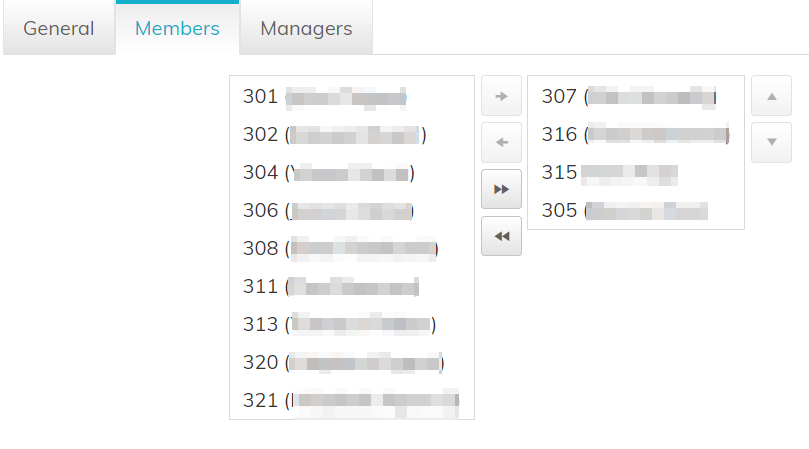
Managers
Select the manager extensions and options for the queue - this feature is work in progress and will allow email notifications to be sent for lost calls/SLA breaches etc.
Note that a queue manager cannot be a queue member as well - if a queue member is also a manager they will NOT receive queue calls.
