The tenant-level logins provide access to create and edit Digital Receptionists (also known as Auto Attendants) on the tenancy. We recommend contacting Solgari Support ahead of making any changes for the first time.
Digital Receptionists (DR's) are system extensions that can pick up and route calls based on DTMF (keypad) input from the caller. For example, “Welcome to Solgari - Press 1 for Sales, 2 for Customer Service.”. See below how to manage receptionists on the system.
Navigate to Call Management > Receptionists. You will see a list of digital receptionists on the system with the following details / options
- System extension number of the DR
- Name of the Digital Receptionist
- Right click for option to EDIT existing DR
- Add new record (Add new DR)
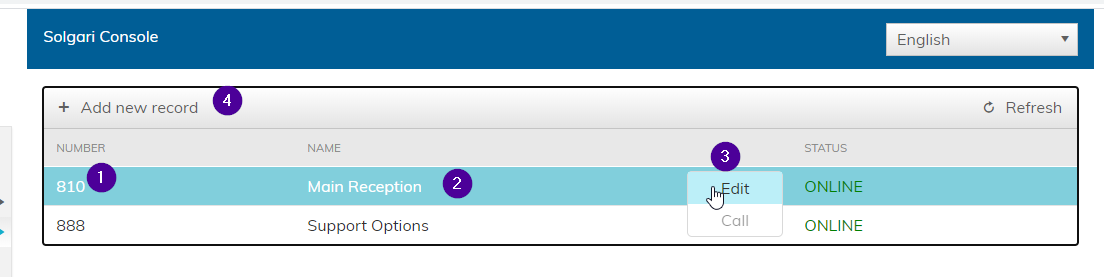
When choose to add or edit a receptionist, the following screen will be presented
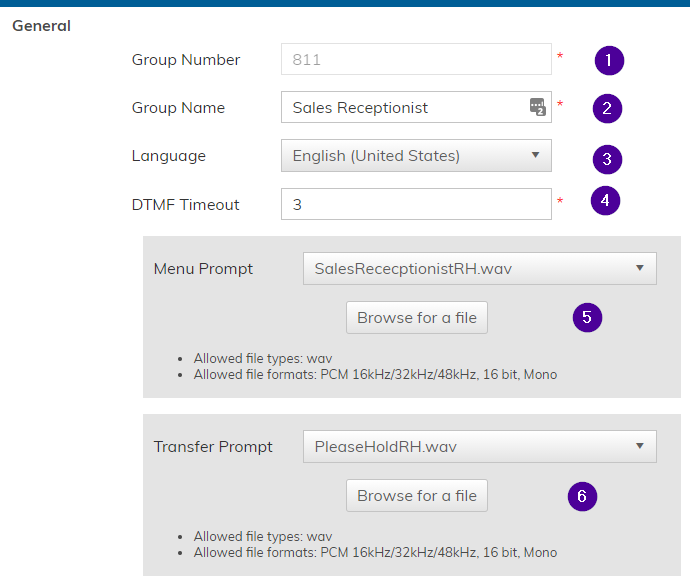
1. Group number - the system extension number of the Digital Receptionist (cannot be changed afterwards)
2. Name of DR - Friendly name of the DR
3. Language of DR - Language the DR uses for voice prompts
4. DTMF timeout (time the system waits after key press before confirming selection and attempting transfer - 3 seconds is suggested default value)
5. Menu Prompt - the greeting message presenting the options. Choose "Browse for a file" to upload a WAV file -
PLEASE NOTE THE SUPPORTED FORMAT AND MAKE SURE THE UPLOADED FILE IS COMPATIBLE
6. Transfer prompt - prompt to be played after selection made to confirm the user the transfer is being completed. Optional
PLEASE NOTE THE SUPPORTED FORMAT AND MAKE SURE THE UPLOADED FILE IS COMPATIBLE
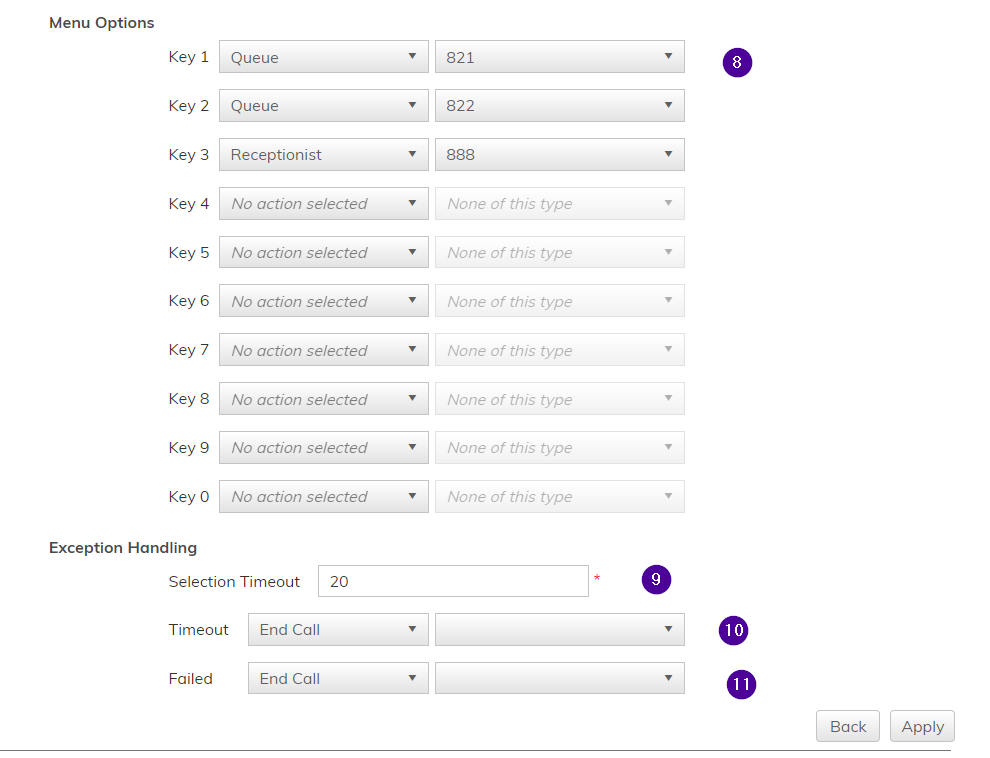
8. Menu Options
Select the action for each key press between 0-9 (in the example above, you can see that pressing 1 or 2 leads to queues and 3 leads to another DR).
Note that dialling a valid system extension number will automatically transfer the call there (for instance, dialling an user extension number will transfer the call to that extension)
Options for routing:
- Extension - go directly to user extension
- DR (Receptionist)
- Ring Group
- Queue
- Voicemail (go directly to voicemail box of extension)
Other options... - Repeat (play prompt to hear options again)
- End Call
9. Selection timeout - time to wait until call is automatically transferred (or ended) if NO selection is made (note that you'll have to consider the prompt length and include in this).
10. Timeout
How to route the call if no selection made within selection timeout. Same options apply as with menu options.
11. Failed - how to route the call if selection is invalid. Same options apply as with menu options
