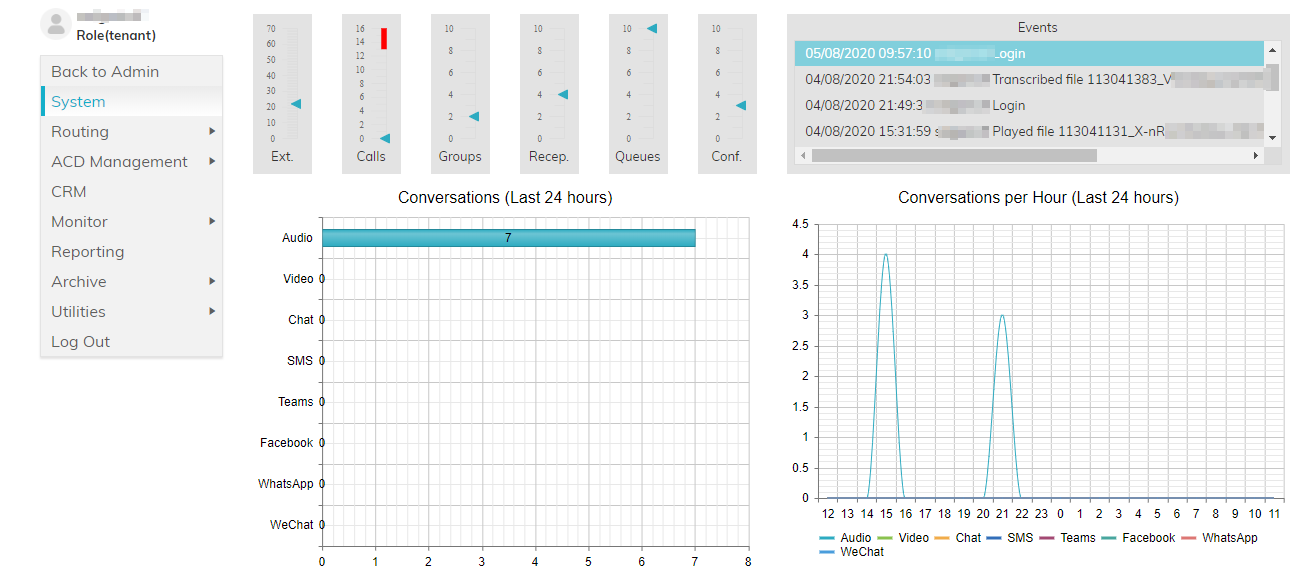Console is Solgari's administration portal for reporting and system access.
The URL to access the service is https://console.solgari.com/console/
(Note that both username and password are case-sensitive)
Console has two access levels - Tenant and User;
- Tenant logins provide access to all recorded calls, reports, system information and configuration tools as well as general usage details.
- User logins provide access to the archived calls and personal settings of that extension.
When logging into Console with Tenant level logins, you will see a menu on the left hand side and a general snapshot of the tenancy configuration, activity and a list of audit logging events (such as logins and recording play/transcribe)
The graphs on the top left section provide an overview of number of allowed extensions, calls, groups, digital receptionists, queues and conferences and how many are currently in use.
Conversation graphs provide a snapshot of activity across different channels during the last 24 hours (total and per hour)