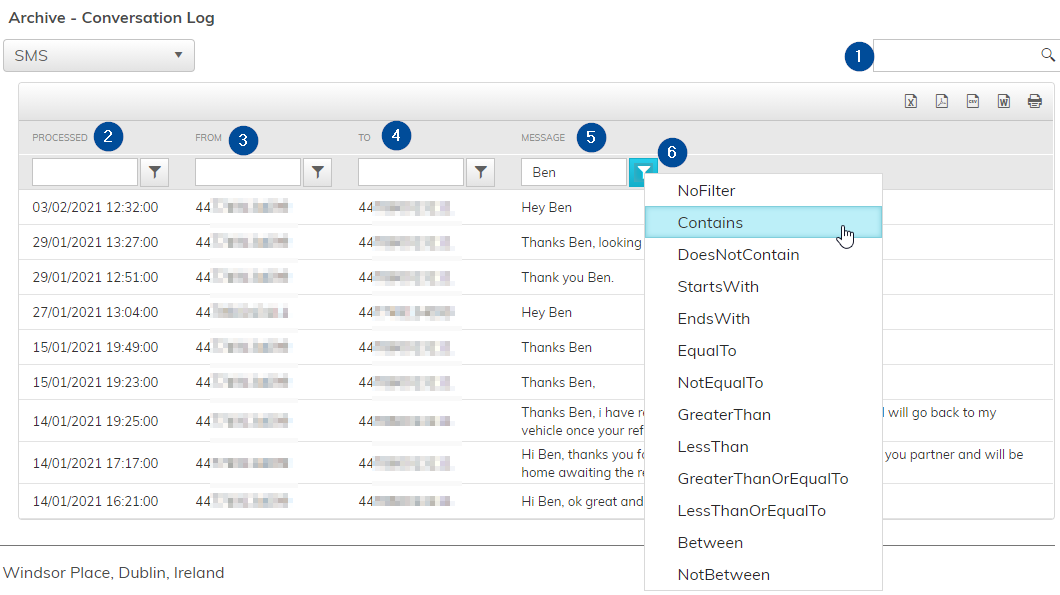The Conversation Log provides a log of all conversation had on the tenancy.
By default, audio conversations are presented. (You can change this to SMS from the dropdown, Video is currently work-in-progress)
- If you are looking for a specific audio call, you can search by the extension number or phone number involved. For best results, it is recommended to use the last 6 digits of a phone number.
- To see further detail on any call, click on the arrow
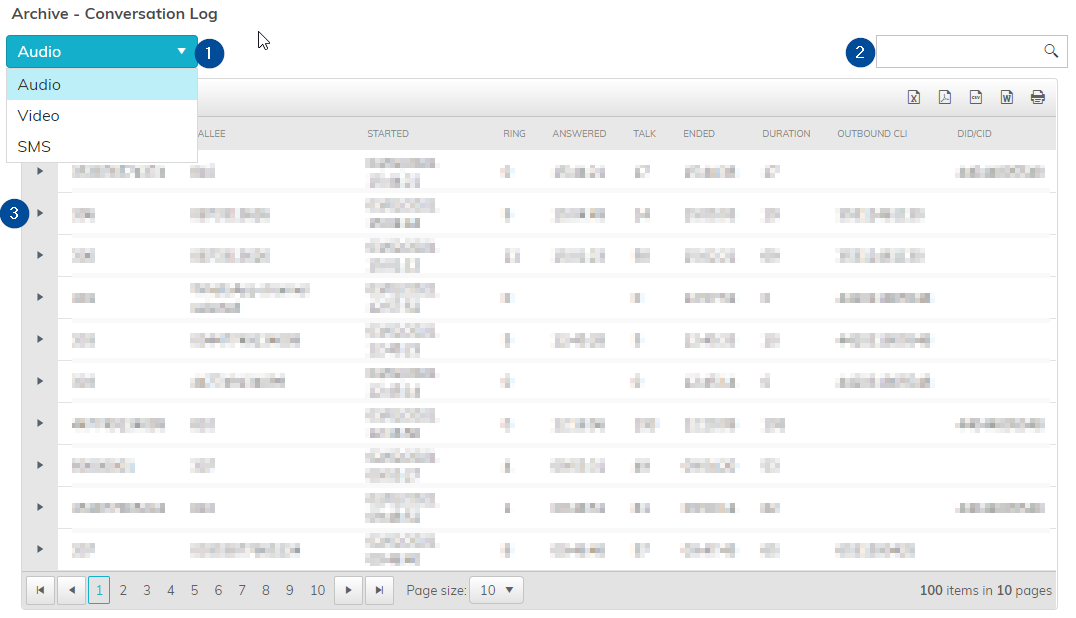
Details shown for an inbound call
In this example;
1. An external number called in
2. Call was routed to queue 810
3. Caller spent 16 seconds in queue waiting for an available agent
4. Call was answered by extension 303
5. Call with agent lasted 171 seconds
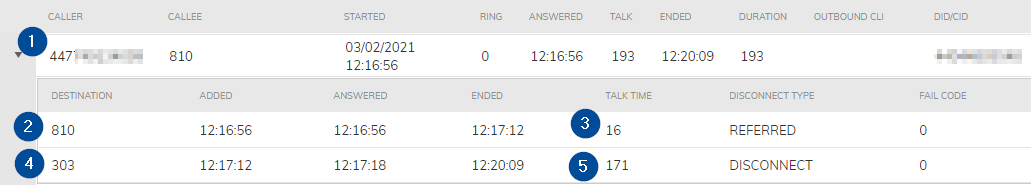
If there is a SIP fail code (3-digit number) received, that code will be shown under "Fail Code". This can happen for instance if the number is unavailable, busy etc.
Details shown for an outbound call
In this example;
1. Extension dialing out
2. Number dialed
3. Ring Time, Talk time and overall Duration of the call
4. The outbound caller ID used
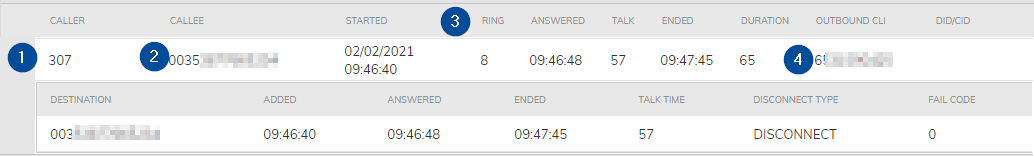
If there is a SIP fail code (3-digit number) received, that code will be shown under "Fail Code".
Details Shown for SMS
1. Search by phone number involved
2. Date SMS was sent or received
3. Number SMS was sent from
4. Number SMS was sent to
5. Body of the message
6. Each of the columns can be filtered by adding in a parameter and then choosing the relevant filter