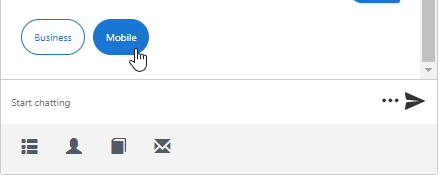Your system administrator can set up a company-wide phone book for shared contacts in the tenant administrator interface Console
To use the phonebook, navigate to phonebook by clicking the "three dots" (1) and then the phonebook icon (2)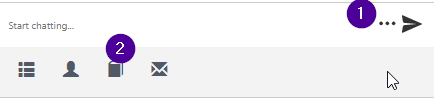
You can search for entries, once selected you'll be asked to select the contact number type (eg. Business or Mobile) - click on the relevant contact number type to start the call.