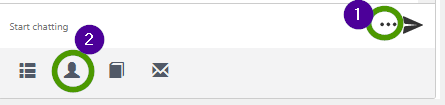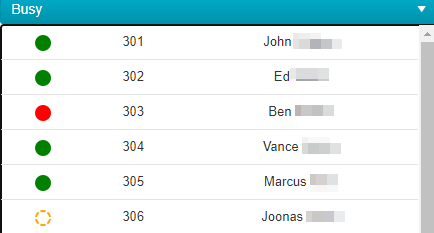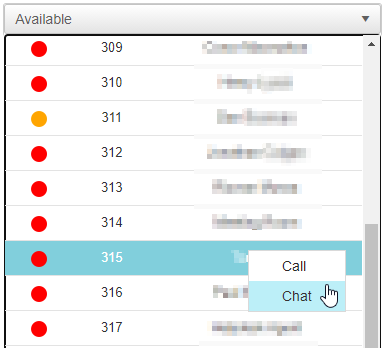Presence shows others what is your current status, for example Available, Chatting etc.. When not in the Available status, incoming queue calls will not get offered to the user. The view also allows you to place internal calls.
Your presence status will automatically change when on a phone call, chatting or texting for the duration of the activity ("on call", "chatting", "texting").
If you manually set your presence to something else than "available", inbound calls will be rejected
Colours used;
Green = Available
Yellow = Extension registered but not available currently, break
Blue = On a Call, Chatting, Texting
Red = Extension not registered / Do not Disturb
To manually change your presence or view other users' presence status:
|
1. Click on the "three dots" icon to access additional features 2. Click on the presence icon |
|
|
3. You'll be able to change your own presence status and view other users' statuses |
|
| You can also contact your colleagues by right clicking on the name, and choosing Chat or Call. |
|