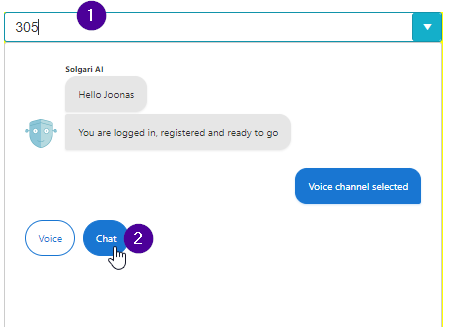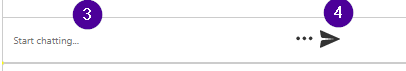|
1. Enter the recipient to the destination field, in this case, internal extension 305. 2. Select the channel you want use, in this example we are going with Chat (this needs to be done before sending the message). For calls, call will initiated when you click on the 'Voice' option. |
|
|
3. Type your message onto the "start chatting..." field and 4. press the send icon |
|
| 5. Chat with 305 has now been established, you'll see replies appearing on the left hand side of the conversation. | 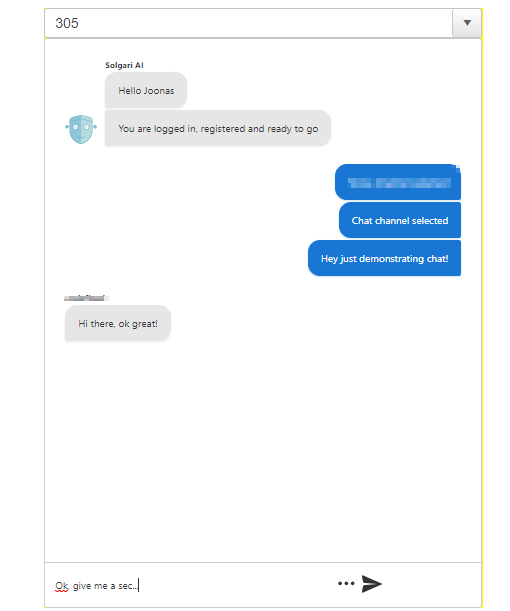 |