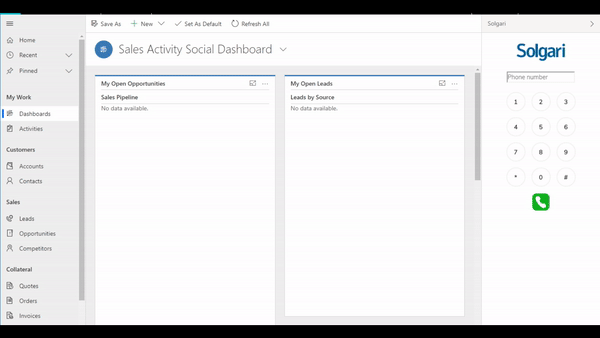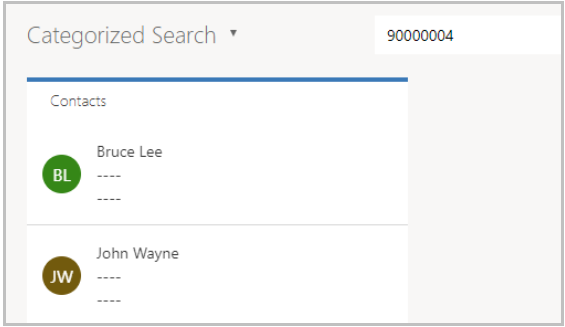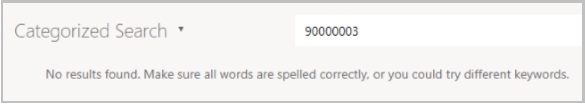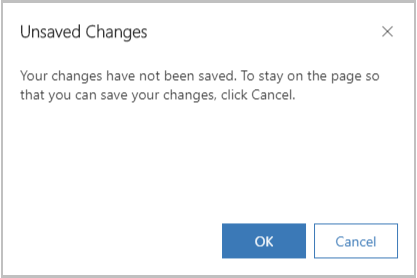When receiving an inbound call, Solgari Converse automatically performs a Dynamics search for the caller from the entity records.
By default, the system will open a new opportunity if a match is found, but the system can also be set to perform a contacts search as explained below
|
If a matching record is found, the contact page pops open.
|
|
If several matches are available, these are listed and you can choose which contact to open.
|
|
If no contact is found, search page is opened.
|
|
If you are editing a page with unsaved changes when receiving an inbound call, Dynamics 365 will let you choose whether to stay on the page or attempt the contact search.
|