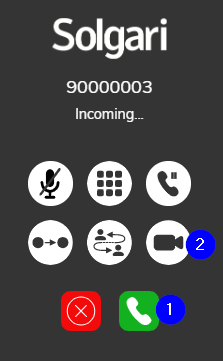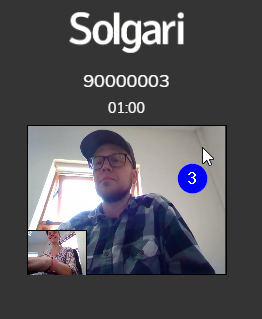Solgari Converse will notify the user of an inbound call - you will get an audio notification as well.
Note! For anyone using Google Chrome, we recommend whitelisting the D365 instance URL in Google Chrome to ensure audio notifications are always played - see instructions here.
|
|
|
|
|
While on a call, further options are shown 1. Mute microphone 2. Go to Keypad 3. Place call On-Hold 5. Attended Transfer (under construction) 6. Enable video |
 |
How to Allow Video on Agent Extension
|
Scroll to the last menu option, 'Media', and click on Video to turn this on. This is Off by default and needs to be turned on when needed. |
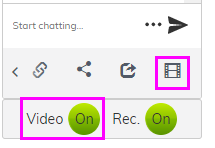 |
Notes;
- Caller ID shown for inbound Connect calls and chats has eight digits and it starts with a 9, as shown above. Customizations on customer journey and gathered details can be discussed.