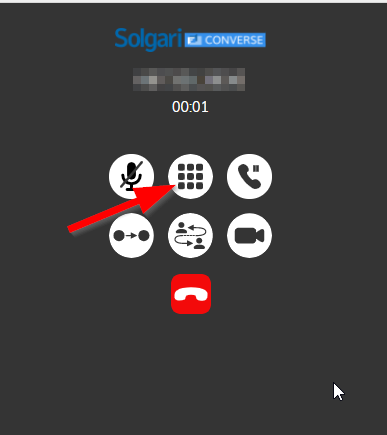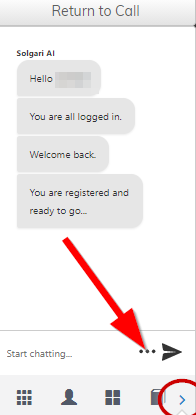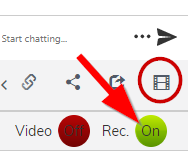For extensions that are archived, meaning that all calls are automatically recorded, users may be allowed to stop recording if required.
This feature cannot be used for ad-hoc recording, the button is only available for extensions that are automatically recorded archived & have the option to stop recording enabled.
Access to the stop recording button is managed by your tenant admin (there is a tick box to allow or disallow pausing the recording under the user's extension settings in Console).
Here's how to pause/resume recording
|
While on a call, click on the "dial pad" icon to go back to the Converse view
|
|
|
Click on the three dots "..." and then the arrow to navigate to the "media" section.
|
|
|
Click on the REC "On" icon to pause recording (it will indicate "off"). If you want to resume recording, hit the button again and it will turn green and indicate ON again.
On the recording, time sent on "Rec OFF" will be silent. |
|