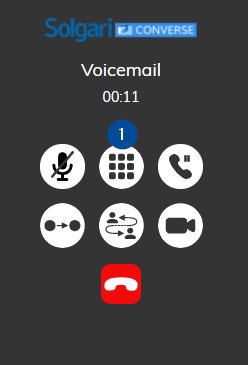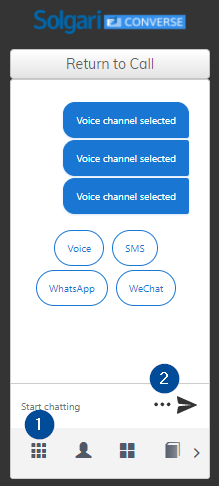To check messages left to a group voicemailbox, users needs to call the voicemail service. In most cases, voicemail service extension is 666, if you are not sure of this please check with your local IT or Solgari Support.
How to Dial into a Group Voicemailbox
From your extensions dial
[voicemail service extension]*[group voicemail extension]
For example, if voicemail service extension is 666 and the group voicemailbox extension is 349, this would be dialled as:
666*349
Voicemail Menu Options
1 Read Messages
1 Read
1 Repeat
2 Next
3 Previous
4 Delete
* Previous menu
0 Exit
2 Clean Up (delete all messages)
* Previous menu
0 Exit
2 Setup Voicemail PIN
1 Setup pin
* Previous menu
0 Exit
0 Exit
How to Access the Dial Pad from Ongoing Call
|
Click on the Dial Pad icon to return to
|
Click on Dial Pad icon (1), if the menu
|