Solgari Converse has SMS send capability built into it, and the recipient of the SMS can also send a reply that will be delivered to the original sender in their Solgari Converse.
Note that with Conversational SMS, you will always need to initiate the SMS conversation in Solgari Converse first. The system will not deliver any inbound SMS to Solgari Converse inbound unless there's a record of a message sent to that number previously.
Sending an SMS
- Type in the mobile number (full international format)
- Select SMS as the channel
- Type your message
- Hit send (arrow)
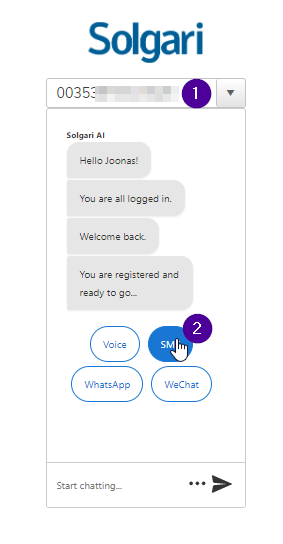
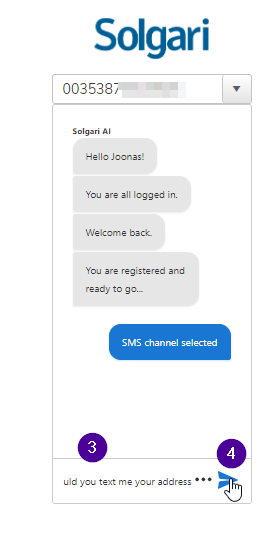
5. You will see the SMS you have sent appear in blue
6. If there is a reply to the SMS you sent, you will see the sender number come up.
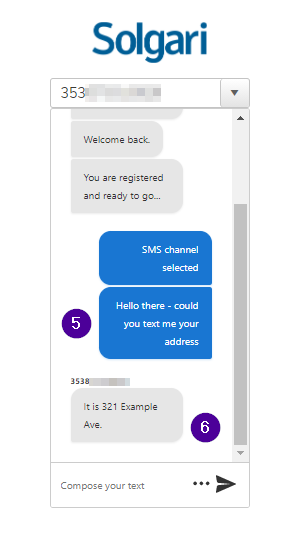
- Note that you will always need to initiate the conversation in Solgari Converse - the system will not deliver SMS to Solgari Converse inbound unless there's a record of a message sent to that number previously (as the system would not know who to send it to).
- Note that if you receive an SMS response while you are logged out, it will be delivered on screen the next time you log in.
- SMS traffic will be visible in Solgari Console (under conversation log)
