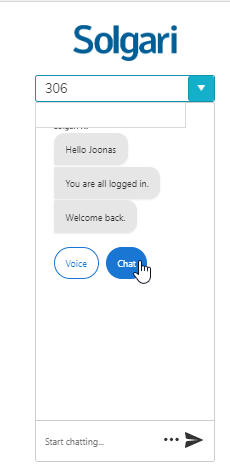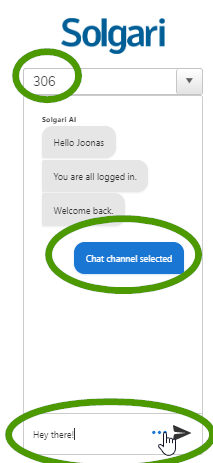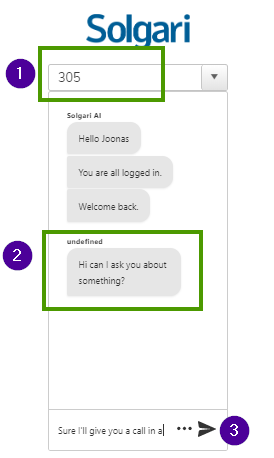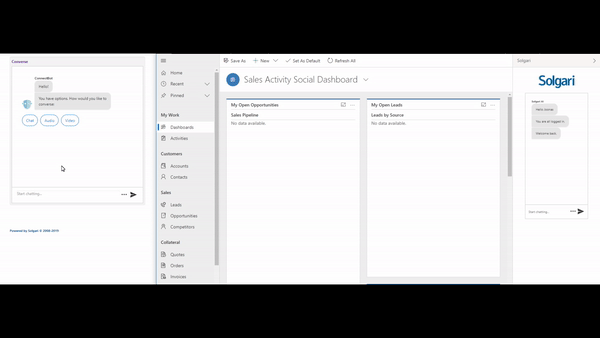
|
Solgari Converse can be used for sending/receiving chats to/from internal or external contacts depending on the system setup. Sending a chat The system will confirm the channel as selected and you can now send a chat using the "start chatting" field. Press the arrow to send the chat.
Receiving a chat When receiving a chat (via your Connect link or another source), Converse will sound an audio notification and the chat message will be presented To reply back, just type in your answer and click on send or press enter. 1) The extension you are chatting with 2) Received message 3) reply and send
|
|
Multiple chats |
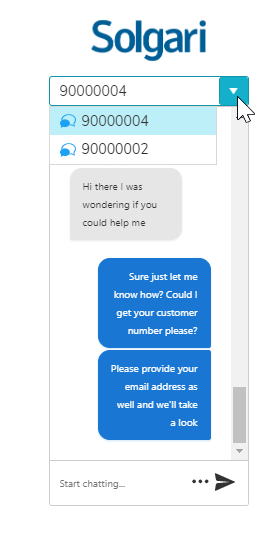 |