Depending on the level of access you have on your companies Solgari instance, you can see and manage calls through the switchboard. For example, receptionists find this functionality useful as from one window you can see the presence of all extensions and the ongoing calls.
| To access the switchboard, click on the highlighted icon from the keypad screen |  |
|
To see all ongoing calls, make sure the view selected is receptionist (drop down menu on top left corner). The active calls will be shown on the top half of the screen. If you right click on top of an active call, you can see the different options what you can do with the call. You can transfer a call in this view in two different ways; |
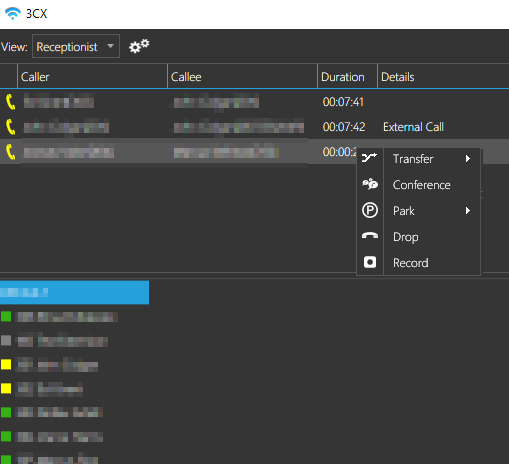 |
|
PLEASE NOTE! Not all of these functionalities may be available to you, this depends on the rights given to your extension. |
|