The call forwarding feature allows you to configure how your extension behaves on incoming calls when you are unable to take a call or when a specific presence is used.
PLEASE NOTE these settings are only applied to calls directly to your own extension, as opposed to calls that land in a ring group or a queue that you are a member of.
|
Call Forwarding section can be reached in two ways; Open the status drop down menu on the keypad screen and then click on the arrow next to the status you wish to amend. OR Go to Settings, first option on the page is 'Call Forwarding', and then you can choose the status you wish to amend.
|
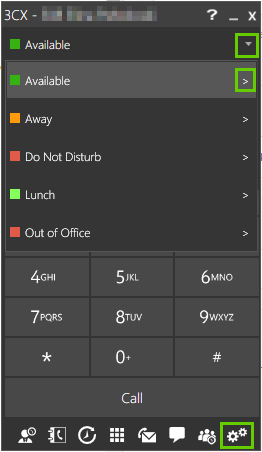 |
|
Under the options for 'Available' you can amend how the extension behaves when; 1. Call is not answered within x seconds 2. Extension is busy 3. Extension is not registered The different options what can be done with the call are shown in the screenshot ->
|
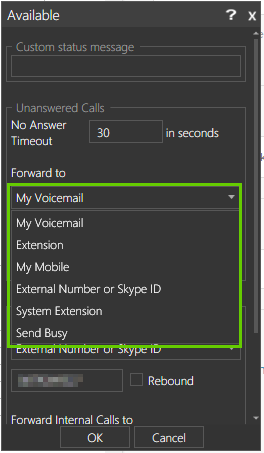 |
|
Few points to consider; For the 'My mobile' option to work, your mobile number needs to be attached to your extension. Contact the Solgari Support Team if a number should be added. Rebound means that, the you will be notified of an incoming call, and will be given the option to take the call or to direct it to voicemail. You can also choose to 'Accept multiple calls' which means that while you are in a call, new calls will go to lines 2, 3, 4 etc. and you can switch between. All the different statuses have their own Call Forward settings and they can be amended to suit how you want the extension to behave. |
|