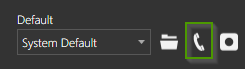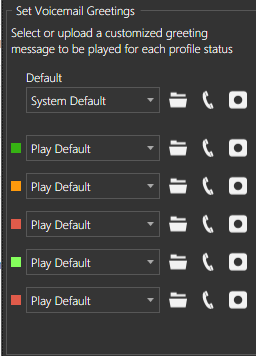With the Solgari system you can record different voicemail recordings to be used in different scenarios. For example, one voicemail greeting for when your extension is busy and another for when you are on holidays.
| Click on the [Voicemail] icon on the bottom of the softphone and then on the [Set Voicemail Greeting] |
 |
|
You can check the current recording by clicking the phone icon next to the greeting. You will receive a phone call from the system and the message will be played back to you.
|
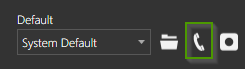
|
|
You can also record and set new greetings (for different profiles if needed)
To record a new message;
- Click the [Record Greeting] button
- You will then be prompted to a screen advising you to enter a filename for the voicemail greeting message and the procedure you need to follow. Click [OK] after entering the filename.
- You will receive a call from Caller ID [RecordFile]
- Answer the call and follow the in-call instructions. You can do that in both Softphone and CTI mode. When the call ends you will be returned to the dial pad; from here you need to access the [Set Voicemail Greetings] view
- The recorded message will be available for all statuses. Select the status that you wish to set the recorded message for by clicking on the field next to the status.
|
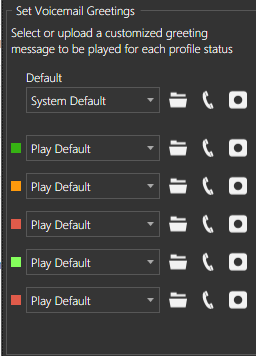
|