Voicemails can be handled in different ways with the Solgari system. If your voicemails are stored in the cloud - they can be retrieved through the softphone. If you are unsure if your voicemails are stored in the cloud, please check with your administrator.
If you have unheard voicemails, a blue envelope icon shows on your Softphone Dial Screen.
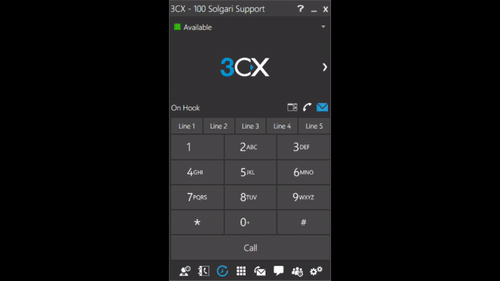
To check your voicemails:
- From the Dial Screen, click the [Voicemails] icon to see your unheard voice mail list.
- This tab shows all the voice mails in your Voice Mail inbox.
- Unheard voice mails are shown in blue. Heard voice mails are shown in grey.
- Double click, right-click or tap on a voice mail to bring up the options menu and select:
- Play – this downloads the voice mail as a .WAV file and will automatically play it on your PC.
- Play on Phone:
- In Softphone mode 3CXPhone will receive an incoming call from Caller ID “Playfile”. Answer to listen to your voicemail through your device’s speakers.
- In Desk Phone (CTI) mode, your desk phone will receive an incoming call from Caller ID “Playfile” through which the voice mail will play after you answer it.
- On the dial pad screen the blue envelope will now have turned white, meaning you have no new voice mails.
Manage your Voice Mail
Along with the Play options, you can manage your voice mail by selecting any of the following:
- Call – This option will call back the contact/number that left you the voice mail.
- Mark as Heard – Marks the selected voice mail as heard.
- Mark as Unheard – Marks the selected voice mail as unheard.
- Delete Voicemail – Deletes the selected voice mail.
Voicemail2Email
Note that it is possible to receive all voicemails as an email attachment instead of fetching them from the Voicemail menus or the softphone. Contact your local telephony administrator or Solgari Support if you want to enable this feature.
Leaving Voicemail to a Particular Extension
To leave a message in a Voice mail of a particular Extension:
Dial *4<extension number>
For example, *4100, will leave a voice mail message for extension 100.