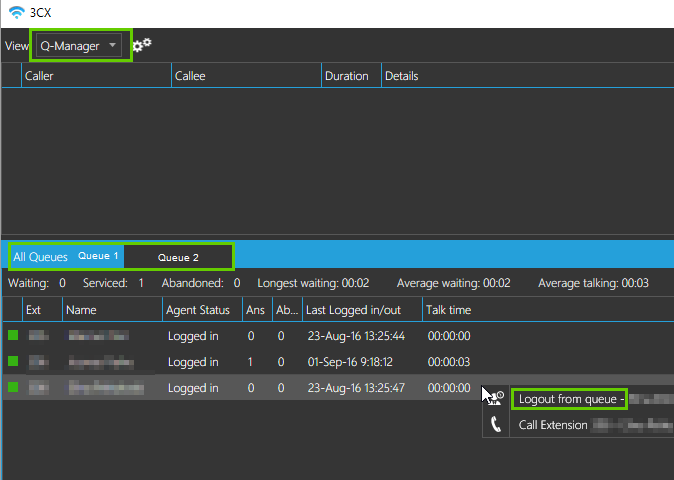Agents can log themselves in and out of queues in a few different ways;
|
1. Global Queue Log in/Out Two methods to do this
|
 |
| 2. Specific queue log in/out If the agent is a member of several queues (for instance Sales and Support) the agent can be logged in or out of specific queues through the switchboard (e.g. if you only want to receive calls from a Sales queue, not a Support queue, you log out of the Support queue) Here's how to log out of a specific queue. 1. Press on the Switchboard icon, highlighted in the screenshot on the righ |
 |
| 2. Go to 'Q-Manager' view and click on the relevant queue Right click on top of the agent name and choose 'Logout/in from queue'
|
|
If an Agent is a member of several different queues - but not logged into them all - the system will remember the queue setup when the 'Q' button or the star codes are used.
Example; An Agent is member of Queues 1, 2 and 3 but currently only logged into Queue 2. If the Agent clicks on the 'Q' button, the Agent will be logged out of Queue 2. When the 'Q' button is clicked again, the Agent will only be logged into Queue 2.