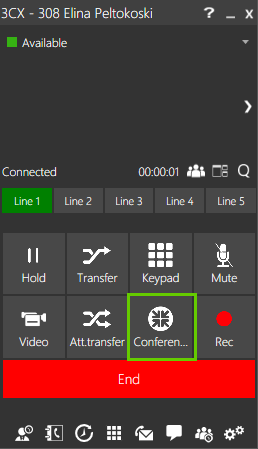While on a call, you might need to ask the assistance of a third party. You can do so by elevating the call to a conferencing call and adding more people in the conversation. With the softphone there is no need to hang up the phone in order to create a conference call.
- While in a call click the [Conference] button to go to the conference screen.
- Add more people to the call by clicking on the Pen icon, choose internal people form the list or click on the [Add Number] to add in external participants
- Once you are done, click on [Start Conference]