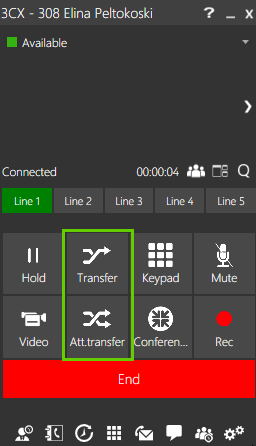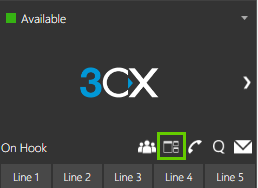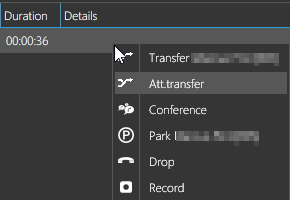The softphone allows you to easily transfer calls to other users using either a “Blind” or an “Attended” transfer. In a Blind Transfer the call is transferred without notifying the recipient. In an Attended Transfer the recipient is notified by the person performing the transfer (while the caller is on hold) and if the recipient agrees to take the call then the transfer is performed.
|
Blind Transfer
- While in a call, click on the [Transfer] button
- Enter the number or extension you want to transfer the call to and click on [Transfer]
|
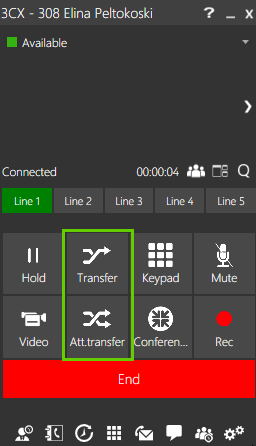 |
|
Attended Transfer
- While in call, click the [Att. Transfer] icon, the line 2 will become active
- Dial the number you want to transfer the call to, make the call and announce the transfer to the recipient
- After confirming that the recipient wants to take the call, click the [Transfer] button
- The call will be transferred to the recipient
|
|
Transferring Calls using extended presence
Calls can also be transferred using the extended presence view, the advantage of this is that you can see who are available to receive the call.
- Open the switchboard by clicking on the highlighted icon, the icon is visible also during an active call
- Right click on top of the active call, options [Transfer] and [Att. Transfer] are available on the menu
- A new window will open asking for the number where the call needs to be transferred to, after this the same steps can be followed as detailed above
|
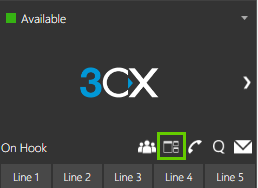
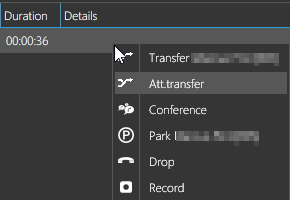
|