Several extensions can be configured on one and the same softphone, when this is done, the softphone will remember all of the profiles that have been configured on it. To ensure smooth user experience, it is better to remove the unnecessary profiles, you can do this by following the below instructions;
| Go to Settings | 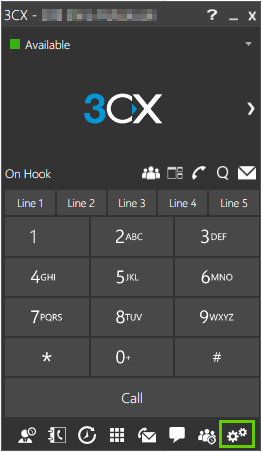 |
| Go to 'Configure Accounts' | 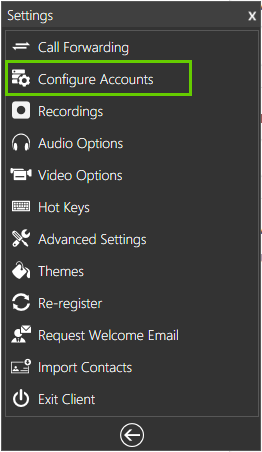 |
|
Choose the profile you want to remove and click on the bin icon on the bottom of the page |
 |
| Click on 'OK' to confirm the removal. | 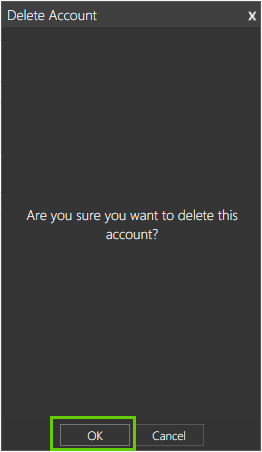 |